Phone App
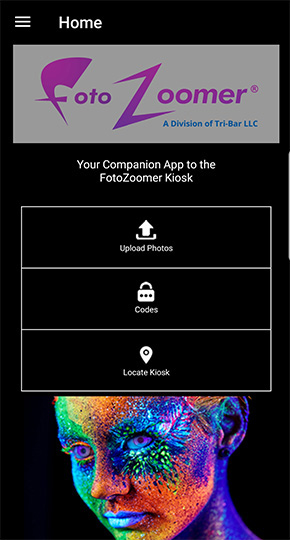
How do I get my photos from my phone to FotoZoomer?
That is one of the most common questions we have heard in the last few years, especially as our phones have become the repositories of all our photos. And the answer is the FZ Photo Prints, FotoZoomer’s new phone app. It can be found in the Apple or Android stores by searching “FotoZoomer” or “FZ Photo Prints.”
This will allow your customers to transfer photos from their phone to your FotoZoomer. They simply push “Upload Photos,” select the photos from their phone and then upload them to FZ Cloud. The customer received a code (only they know). Then by going to a FotoZoomer, which they can find in the Locate Kiosk button, enter the code and their photos will be ready to print. Yes it is that easy.
The results of our beta testers have been outstanding! One said, “This is game changing!“.
How can you participate?
If you are on a support contract or design suite contract, you are already listed in the Locate Kiosk button. To add the ‘download’ button to your FotoZoomer, log into your FotoZoomer family site, select the “Signup Form”, then the FotoZoomer Phone App Fee for $9.95 per month (see picture below).
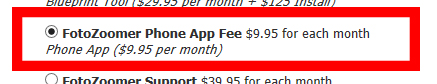
Then in a few days you will receive an email that your software has been updated. That’s it.
Still have any questions, feel free to add a support ticket.
